Introducing I-DEAS
Freeform 8m3
The I-DEAS Freeform 8m3 release provides hundreds
of enhancements throughout the product that bring exciting advancements to existing 3D
surface modeling technology especially in the areas of high quality and Class A surfacing.
An overview highlighting a few of the 200+ enhancements contained in this release are
described below:
- Flexible lighting model
 The I-DEAS
Freeform lighting model provides you with the freedom to control several aspects of the
light definition for single or multiple light sources within a model. You can define how
many lights you want, the type of lights you need, and the characteristics (intensity,
angle, fall off) of those lights. Once defined, you can locate them right where you need
them, then rotate and manipulate the model to 'shine' the light on the designated surface
in order to expose surface flaws and imperfections. The I-DEAS
Freeform lighting model provides you with the freedom to control several aspects of the
light definition for single or multiple light sources within a model. You can define how
many lights you want, the type of lights you need, and the characteristics (intensity,
angle, fall off) of those lights. Once defined, you can locate them right where you need
them, then rotate and manipulate the model to 'shine' the light on the designated surface
in order to expose surface flaws and imperfections.
- New 3D constraint engine
The I-DEAS Freeform 3D constraint engine enables associative modeling that can
dramatically change the way you create surfaces for Class A and high quality modeling
tasks. The I-DEAS Freeform constraint tools have been designed so the user can decide
when, where, and for how long a constraint condition is needed without increasing model
size or sacrificing robustness. By building in the constraints as you work, all design
changes are reflected in real-time, which allows you to quickly explore different design
themes without requiring excessive planning at the outset of the modeling session or
tedious rework that is typical of other history based systems. Color coding to show the master and edit (or slave) curve
relationship, the ability to quickly and easily invert the master/slave relationship, and
the availability of a viewport pop-up with constraint editing options adds a great deal of
freedom to the process. Constraint symbols appear on curves as they are created to
indicate the type of continuity present.
In addition to constraints, inherent
associativities are included with several entity creation commands. Associativities such
as these give you the power to maintain certain characteristics while modifying and
editing your data. Features with associative properties include loft, sweep surface,
fillet, flange, curve offset, and extrusion to name a few.
- Extended functionality for curve-based surface
development
Both new and enhanced commands have been added to provide a more complete set of curve
creation functionality for curve-based surface development, which is extremely important
for high quality and Class A surfacing tasks. The new features reduce the repetition often required for creating families of
curves, while infinite construction line and plane capabilities aid in the accurate
creation of new geometry. Infinite construction elements are also relied on as aids for
snipping and intersection operations. Other tools, such as an infinite workplane, have
been added to benefit blank screen modeling operations. This workplane can serve as a
sketch plane or can be used to intersect surfaces and curves.
New construction commands allow
you to quickly create single or multiple sets of infinite geometry. |
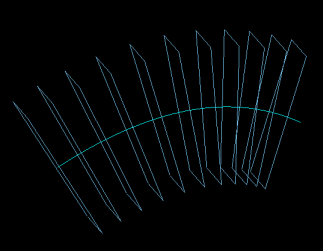
|
Plane set created using a
3D curve. |
|
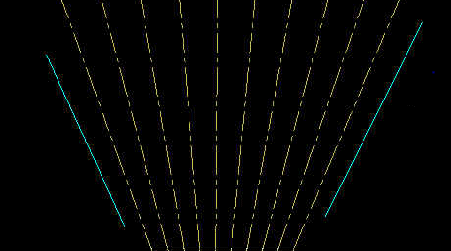
|
Set of infinite lines
(yellow) created between two existing lines (cyan). |
- System-wide curvature and surface evaluation
tool improvements
Curvature and surface evaluation tools provide you with real time and static information
that allows you to create better curves and surfaces from the start, resulting in higher
quality surfaces created in less time. Combine the detailed feedback from these tools with
I-DEAS Freeform's many modification tools and you can easily evaluate and dynamically edit
your models in the current view to correct problem areas. Several new curvature evaluation tools have been added
along with many enhancements to an already powerful set of existing diagnostic tools.
Overall enhancements to existing tools include:
- Live updates of needle plots as you rotate and
translate
- Options for view dependant and direction dependant
curvature evaluation
- Additional curve sampling options
- Ability to evaluate surface flow on multiple
surfaces
- Ability to evaluate curvature flow over multiple
surfaces and in given directions
- Capability to easily identify inflections for
patch break points
Specific new diagnostic commands and major
enhancements include the following:
- Realistic Environment Mapping
With increased performance and greater interaction for environment mapping, including the
option to select user-defined environment maps, users can evaluate the aesthetic
properties of surfaces with ease and variety. For convenience, a number of additional
predefined environment maps have been provided on the release CD. 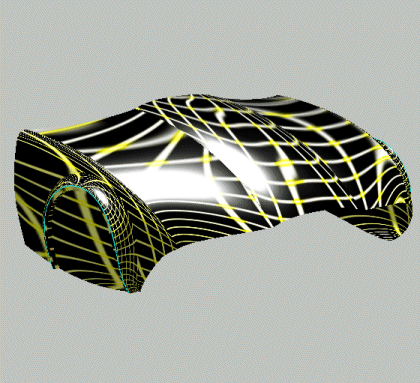

- Two-color zebra plots
Diagnose surface flow and view surface shape and quality with zebra plots. Zebra plots,
which ray trace stripes onto all visible shaded surfaces, provide yet another method for
identifying surface flaws.
- Surface gap/angle plots
To perform checks on surface features such as offsets and panel shut gaps, you can now
display the angle and gap between a surface boundary and another surface. The angle check
can supply data that indicates surface problems which may cause poor visual appearance on
fillets or other geometry. 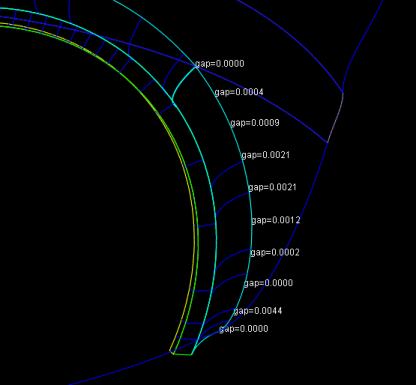
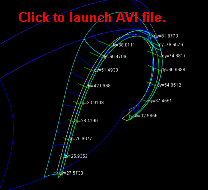
- Point, curve, and surface deviation plots
The capability to calculate and display multiple deviation measurements allows you to
compare the effects of different design iterations on your data. Deviations between a
curve, a point, or a surface can be calculated and plotted; the distance reported depends
on the component and the calculation options you choose. Toggles are also provided for
selectively displaying and hiding the needle plot and/or actual displacement value.
- Additional and Enhanced Sweep, Match, and
Fillet Capabilities
Fillet, Match, and Sweep capabilities have all added additional commands that provide new
methods for creating different types of fillets and swept or matched surfaces, while
enhancements to existing commands give users more control over how the respective entities
are created and often speeds the various processes used by designers. For Fillets , you can now:
- Preview all possible results, then accept all or
select fillet(s) to keep.
- Dynamically fit a fillet through existing
geometry.
- Create fillets across multiple entities.
- Create constant or variable radius fillets.
- Create fillets that vary in one or more selected
ranges.
- Align fillets to a preselected reference curve or
in 3D or 2D space.
- Apply approach options that 'soften' the visible
fillet appearance.
- Pick different options for aligning fillets to
adjacent surfaces.
- Specify an offset distance for the center radius
fillet.

Match commands include the capability to
simultaneously match the boundaries of four surfaces without adversely affecting the
others. In addition to matching boundaries, the match commands allow continuity at several
levels from position and tangent continuity all the way up to continuity for curvature and
curvature flow. Users can also perform a partial match to an interior surface, and thus
limit the parameters of the matched surface. The option to match to a 3D curve has also
been added.
New functions for Sweep commands include
those for generating single or multiple rulings. Additional options provide more choices
for controlling the alignment or direction of the surface being swept. Options for
creating the swept surface in the current view or in 3D space are available on all sweep
commands.
Better data organization tools
Managing data for surfacing jobs with complex data structures has just gotten easier.
I-DEAS Freeform now allows the nesting of groups and filters. Nesting is particularly
useful for illustrating detailed assemblies, with each group containing their respective
part surface data.
Streamlined, intuitive workflow
New functional menu groupings have been implemented throughout the interface to more
closely reflect how you work allowing experienced and casual users to quickly feel
comfortable with I-DEAS Freeform's commands. Similar commands such as system preferences,
are now conveniently placed in one location for quicker access. Carefully redesigned icons complement the new look and
feel of the I-DEAS interface, while the consistent color scheme, styling, and graphics
used make the icons quickly recognizable by all users.
With the icon redesign in I-DEAS Freeform and
the new I-DEAS NT look and feel users will notice a consistent look between products.
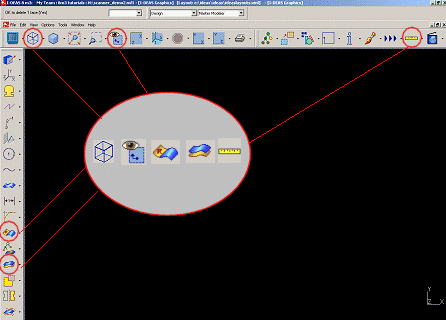 |
I-DEAS Interface |
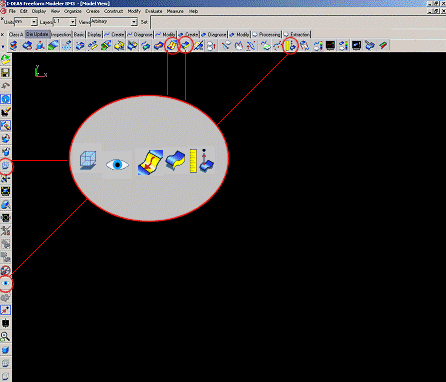 |
I-DEAS Freeform interface |
Extended hot key capability
Rapid access to key modify, create, and diagnose commands is now readily available with
the addition of a 'floating' tool shelf. The floating tool shelf is accessed via simple
key combinations to put more functionality at your finger tips when you need it.

|

|

|
Create |
Modify |
Diagnose |
| Floating toolshelves appear in
the viewport for quick access to key commands. |
Native support for common third party file
formats
Sites with valid Databridge licenses will notice that Unigraphics and CATIA file formats
are now accessible from within the I-DEAS Freeform interface. Simply open and save these
files as you would other native file types-it's that easy. Additional external translators
can also be authored and seamlessly integrated with the I-DEAS Freeform components.
|